DataFusing CloudSQL
The Ultimate SQL Tool for Oracle Fusion Developers
With a powerful, feature-rich SQL editor & seamless execution, CloudSQL eliminates the tedious process of working with Oracle BI reports.
Retrieve results in a single click!
- SQL Formatter
- One-click SQL execution
- Code Auto-Complete
- Hassle-Free Export
- SSO authentication
- SQL Formatter
- One-click SQL execution
- Code Auto-Complete
- Hassle-Free Export
- SSO authentication
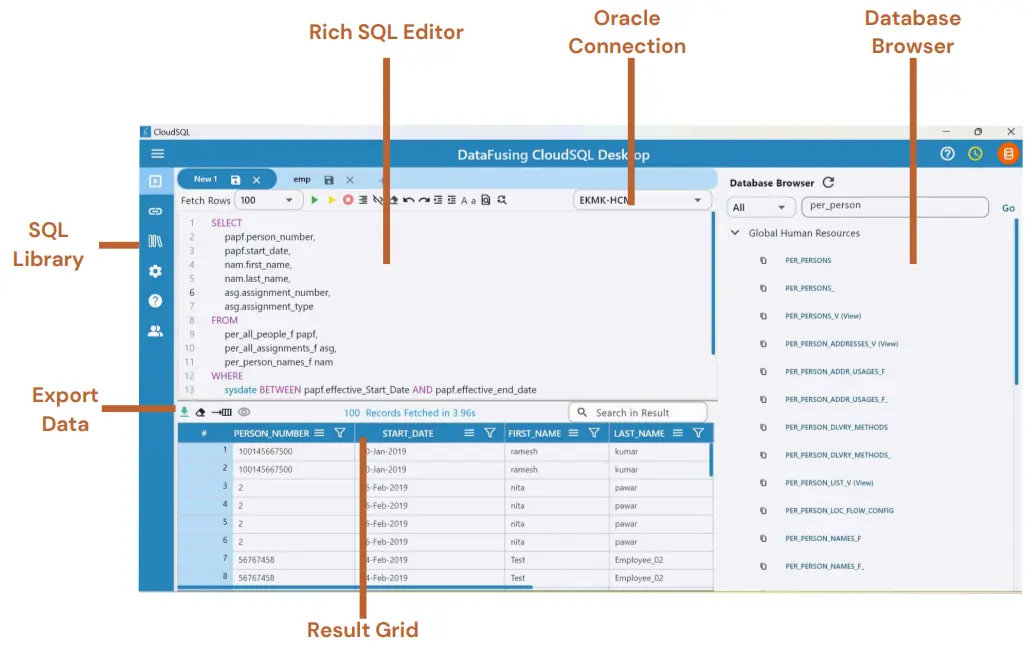
Why Choose CloudSQL?
CloudSQL is a powerful, feature-rich SQL editor designed for Oracle ERP developers to write, test, and execute SQLs effortlessly.
DataFusing CloudSQL strives to resolve challenges faced when running adhoc SQLs against an Oracle Fusion Cloud database. It offers an interface where users can type an SQL and retrieve results in a single click.
Users
Companies
SQLs
Countries
Are You an Oracle...
-
BI Developer
-
Integration Developer
-
Data Migration Consultant
-
Functional Consultant
-
Technical Support Consultant

As an Oracle BI Developer, I work with complex SQL queries that span hundreds of lines and involve as much as 20 database tables. Query development, testing, and troubleshooting are critical parts of my daily workflow.
Pain Points
- Writing large SQL queries in a basic text editor and manually copying them between tools is inefficient.
- Switching between multiple editors and BI tools slows down productivity.
- Formatting SQL manually makes it difficult to read and debug long queries.
- Exporting the data is a hassle as it requires a lot of changes to my SQLs
How CloudSQL Can Help?
- Provides a dedicated SQL development environment, eliminating the need to switch between tools.
- Built-in SQL Formatter ensures queries are clean, readable, and easy to manage.
- Open SQL files directly from your BI server, saving time and effort.
Generate ad hoc reports instantly without having to design report.

As an Oracle Integration Developer, I work with Oracle Integration Cloud (OIC) or third-party integration tools like BizTalk or direct Webservice calls from third party applications. My job involves developing BI publisher reports with SQL queries to extract Oracle data and configrations for outbound integrations, to validate inbound data and to verify the tested data.
Pain Points
- Crafting ad hoc SQL queries for integrations can be tedious and time-consuming with basic editors
- Looking up reference data for inbound validations is inefficient without a dedicated SQL environment.
- My time is unnecessarily spent on writing SQLs rather than Integration development.
- I am not a report developer, yet Oracle BI forces me to create a layout just to get my data out.
How CloudSQL Can Help?
- Simplifies SQL development by a rich SQL editor and direct connection to the database
- Enables quick data extraction to verify the data loaded with minimal effort.
- Provides simple export to Excel or CSV without having to develop report layouts.
- Lets you focus on developing integrations rather than data extraction.

As an Oracle Data Migration Consultant, I write SQL queries to Extract reconciliation data to ensure data accuracy during migration and to pull configuration data for lookups and validations.
Pain Points
- Writing SQL queries for data extraction and reconciliation can be time-consuming.
- Manually validating migration data requires switching between multiple tools.
- Exporting and sharing extracted data is often a cumbersome process.
- Traditional SQL editors lack migration-specific optimizations, slowing down the workflow.
How CloudSQL Can Help?
- Provides a dedicated, optimized environment for SQL development.
- Simplifies data extraction, validation, and reconciliation with an intuitive interface.
- The Export to SQL and CSV feature enables easy data sharing and migration.
- Improves efficiency and accuracy in handling large datasets.

As an Oracle Functional Consultant, I need to Understand database structures while designing functional specifications. I often need to Explore table relationships and data models to ensure accurate functional design. I also Write SQL queries to extract configuration data for reconciliation after manual data entry.
Pain Points
- Understanding complex database structures without a visual tool is challenging.
- Manually exploring table relationships slows down functional design.
- Writing SQL queries for configuration data extraction is time-consuming.
- Validating data after manual entry requires efficient query execution and analysis.
How CloudSQL Can Help?
- The Database Browser feature provides an intuitive way to explore table relationships and data models.
- Simplifies SQL development for extracting and reconciling configuration data.
- Enables quick validation and reporting after manual data entry.
- Improves efficiency by providing a dedicated environment for SQL exploration and execution.

As an Oracle Support Consultant, I debug and enhance reports that rely on complex SQL queries. I also troubleshoot data issues in BI models and integrations. Additionally, I assist business users by extracting ad hoc report data as needed.
Pain Points
- Analyzing complex SQL queries in reports can be time-consuming.
- Manually searching for relevant data within BI data models slows down debugging.
- Troubleshooting data issues requires efficient filtering and grouping of large datasets.
- Extracting report data for business users often involves writing lengthy SQL queries manually.
How CloudSQL Can Help?
- Provides direct access to BI data models, making it easy to locate and analyze relevant data.
- The powerful data grid enables efficient grouping, filtering, and exploration of large datasets.
- Simplifies debugging of SQL queries in reports and integrations.
- Allows quick ad hoc report data extraction to support business users.
- Reduces manual effort by offering built-in tools for SQL analysis and troubleshooting.
Features You Would Love
Choose The Right One For You
Find the plan that fits your needs perfectly.
One-Click SQL Execution
Export to Excel/CSV
Database Browser
SQL Library
Turbocharged Execution
Code Auto-Complete
Unlimited Worksheets
Bind Variable Support
SQL Formatter
Background SQL Execution
Works Within Org’s Network
Direct BI Server Connection
SSO Support
Secure Credential Sharing
Trusted by 50+ Companies
Real Success Stories
Try Cloud SQL Free for 30 Days.
No commitment required, discover how it can streamline your SQL queries and data exports. See how CloudSQL can boost your productivity.
FAQs (Frequently Asked Questions)
CloudSQL Desktop
How do I start using CloudSQL Desktop?
Super easy! Just download the zip file from the DataFusing website, unzip it, and you’re good to go—no installation needed.
How do I connect to my Oracle Fusion ERP?
Just enter your Fusion ERP application URL and your credentials, and you’re all set.
What roles do I need in Oracle Fusion?
You’ll need BI roles with permission to create data models. The BI Developer role is the best fit. But if you don’t want to give this access to everyone, no worries—CloudSQL has a Shared Credentials option so your team can connect without individual BI Developer access.
Does CloudSQL Desktop connect directly to Fusion Apps?
Yep! CloudSQL connects straight to the BI layer of your Fusion environment using Oracle’s web services. No complicated setup required.
CloudSQL Online
Why is CloudSQL Online free?
We originally built CloudSQL Online in 2020 for our internal team. Later, we decided to share it with the community as a way to give back. We’re proud that the basic version has helped over 4,000 users across 60+ countries!
Is my data secure?
Absolutely! While your queries pass through our servers, we never store your data. Everything stays within your CloudSQL session and disappears as soon as you run the next SQL or log out. Plus, we don’t store passwords for your Oracle Fusion accounts.
Where is CloudSQL hosted?
CloudSQL runs on Oracle UK Cloud servers for security and reliability.
How can I share feedback or report an issue?
Just hit the feedback button in the top right corner of the page, and your message will reach us. You can also email us at cloudsql@datafusing.com—we’d love to hear from you!
