Have a Question?
How to Copy a File Definition
CloudMigrate copy function allows you to copy projects, file definition, components, tables, mappings, SQL among projects.
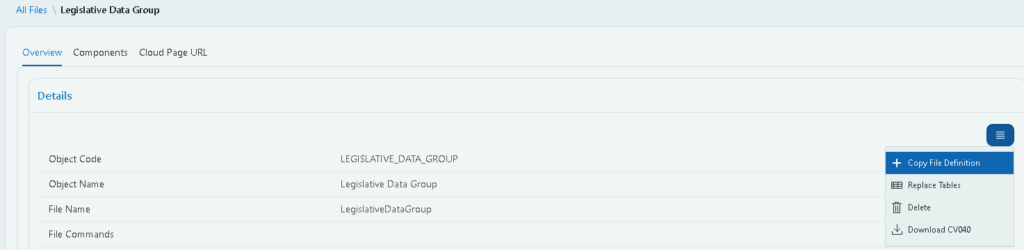
- Navigate to the File Definition which you want to copy by Workshop>>File Definition>>(File Name) (badge)
- Under overview tab, click on menu and choose copy File Definition, a copy wizard appears.
- Choose the project to which the file definition is to be copied and click on next button.
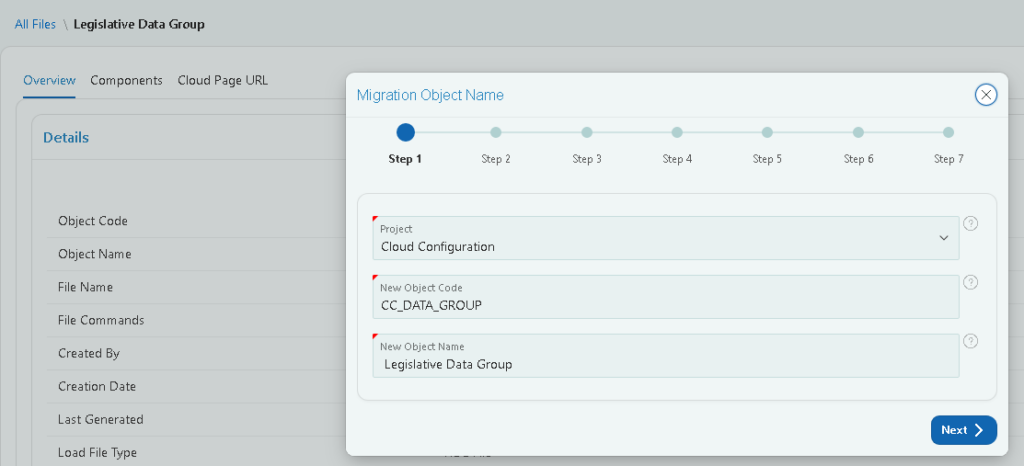
4. Provide the File commands if any and click on Next.
File Commands: Allowed HDL File commands that should be added at the top of the generated file.
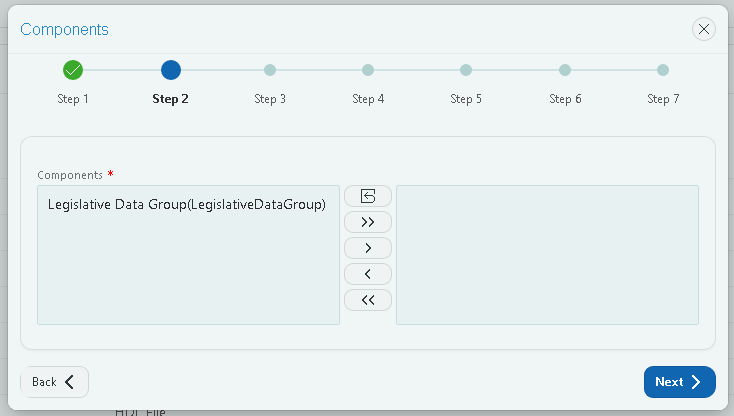
5. Choose the components, tables, mappings that are to be copied by moving them and click on Create Object
