Have a Question?
Target Configuration
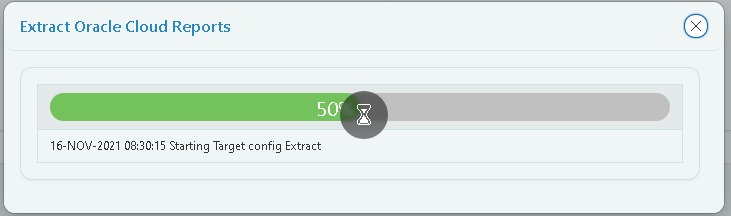
While clicking the ‘Next: Target Configuration’ button from the connections page, a popup will appear with the progression bar showing the extraction process.
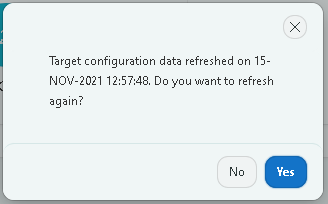
If the Target configurations have been previously fetched, the above confirmation popup will appear every time the Target configuration button is been used.
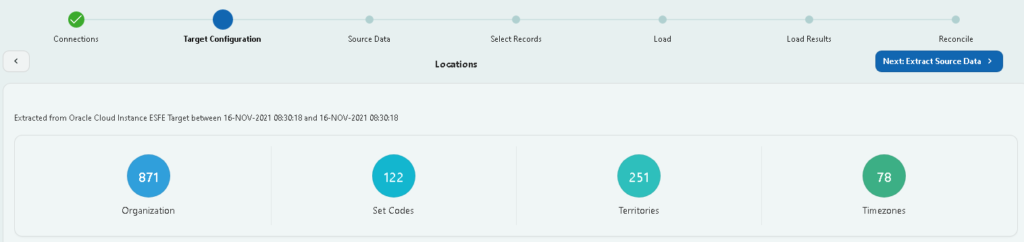
During this process, all the Target Cloud Configuration that is to be validated against Source Data gets extracted in Target Configuration.

By clicking one of the Target configurations ( eg: Organization) a new page will open up with the extracted configuration details.
On clicking on ‘Next Source Data‘ all the source data gets extracted from the Oracle source instance .
