Have a Question?
Add Mapping Values
After creating Mapping Types, you need to add source values and Cloud values.
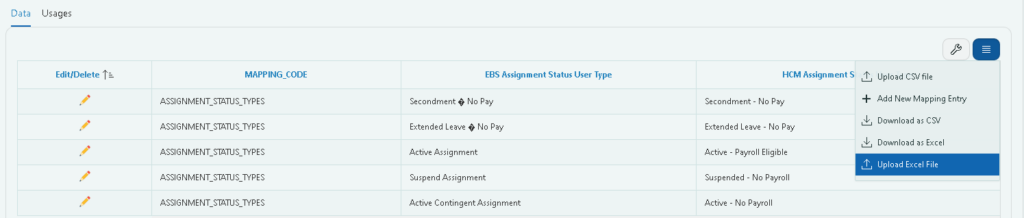
- Navigate to Mappings page by Upload Hub / Data (M)>>Mapping(M)
- Select the Badge to which you need to add mapping values.
- Two methods to add values will come on clicking the menu icon.
a. Upload CSV/Excel File: To add a csv file which consists of both source and mapping values
b. Add New Mapping Entry: To add a single mapping entry - To upload CSV/Excel file, you can download the template from the menu.
- To add single entry, choose Add new Mapping Entry, a popup page appears where you can add the values and click on Create Mapping Entry.
