Have a Question?
Add a User Guide
User Guides helps a user to understand and work more efficiently in CloudMigrate.
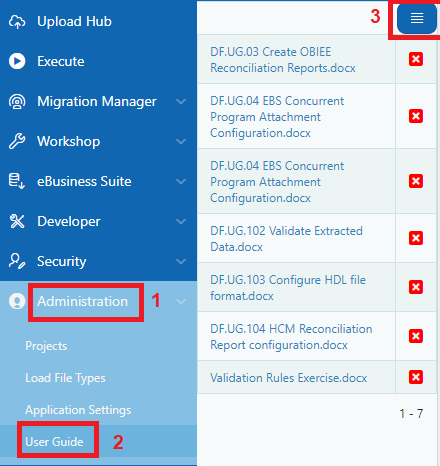
- Click on Administration from the menu.
- Click on User Guides.
- Click on the Menu Button and select upload New User Guide from the drop down list, a dialog page opens as shown below.
- Choose the User Guide File from the local drive and click on upload.
