Have a Question?
Create a New User
To access CloudMigrate, the person should be defined as a user and must have roles assigned to them.
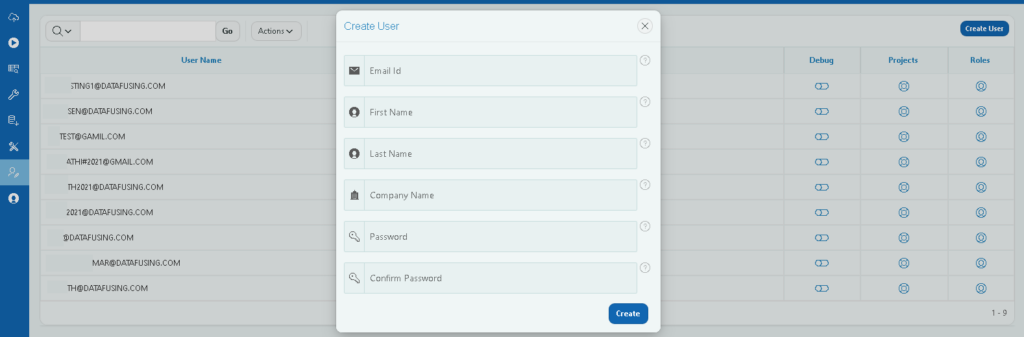
- Click on Security from the menu.
- Click on Users.
- Click on Create User Button, a dialog page opens as shown above.
- Enter the Email Id of the new user.
- Enter the First Name of the User.
- Enter the Last Name of the user.
- Enter the Company Name of the user
- Enter a strong password for the account.
- Renter the password and click on Create.
