Have a Question?
Create a New Table
A Table is a place where we store data that are extracted from the source system which are to be loaded to the Cloud.
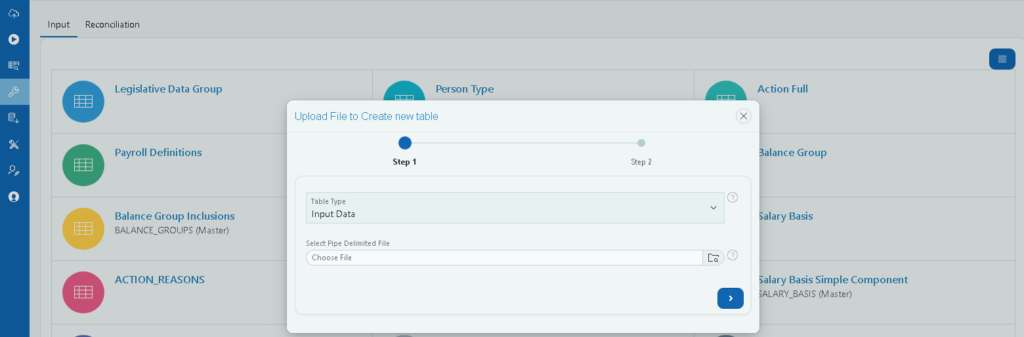
- Click on Workshop from the left side menu.
- Click on Tables.
- Click on Blue square Menu from right side and select Create new table from sample file.
- Please make sure the Table Type is selected as Input Datafor input data and Reconciliation Datafor reconciliation Data.
- Provide the table name after the prefix (XXHDL_ followed by the abbreviation of the project name). Please provide all in title case (E.g. XXHDL_DF_ DEPARTMENT)
- Select the pipe-delimited CSV file and click on the Upload File button
