Have a Question?
Create Mapping Types
Some values from the source system may not be valid in the Cloud. Loading those will result in failure. In order to load those values with a valid one, we use mapping.
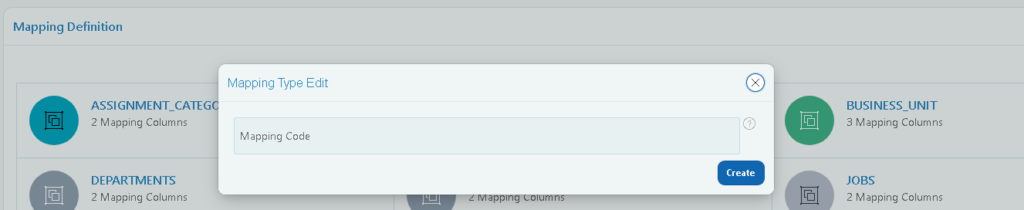
- Click on Workshop from side menu.
- Click on Mappings.
- Click on Menu button and select Create new Mapping Type, a dialog page pops up.
- Provide a code for mapping and click on Create button,The code should be unique within a Project.
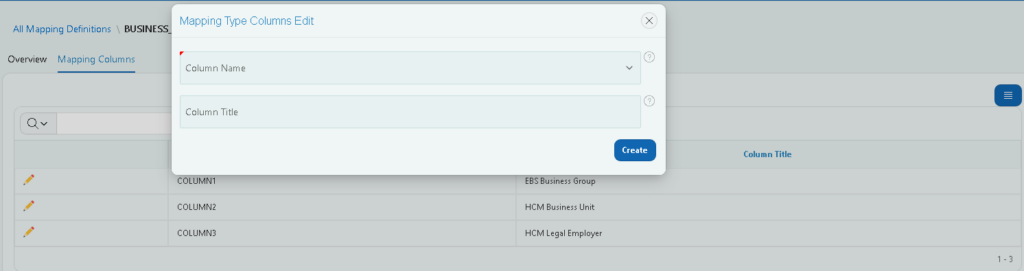
- Click on the Mapping type you created and click on ‘Mapping Columns’ tab.
- Click on ‘Create New Mapping Column’ from the menu button, a dialog page pops up.
- Choose the Column Name provide a Column Title and click on Create button.
Column Name indicates the order in which the columns are displayed like column1, column2 etc.
Column Title is provided in such a way that what value should the column contain whether it contains a source value or a target value. For example , if the Mapping type is ‘ADDRESS TYPE’ one of the columns should contain the Address type from the source and the other should contain Address type in the target system.
