Have a Question?
Export a Project
It is always a good practice to have a backup of the project you are working on. In CloudMigrate you can do that by exporting the project.
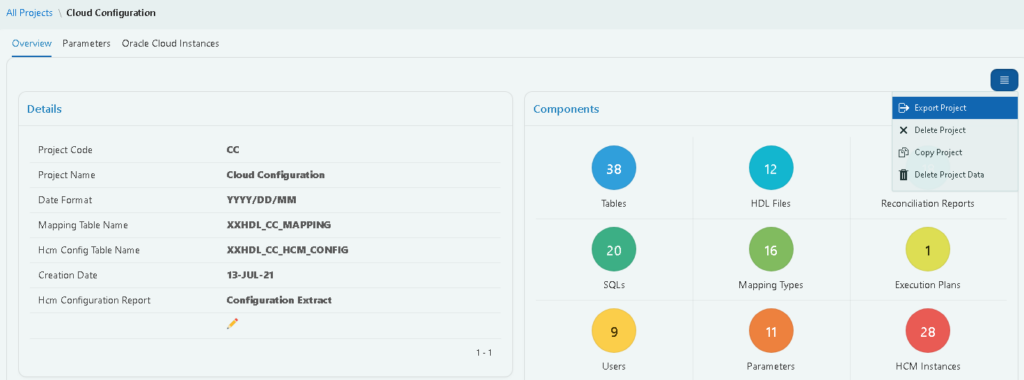
- Click on Workshop from side menu.
- Click on Project.
- Click on Export Project from the menu button, a dialog page pops up.
