Have a Question?
Select Records
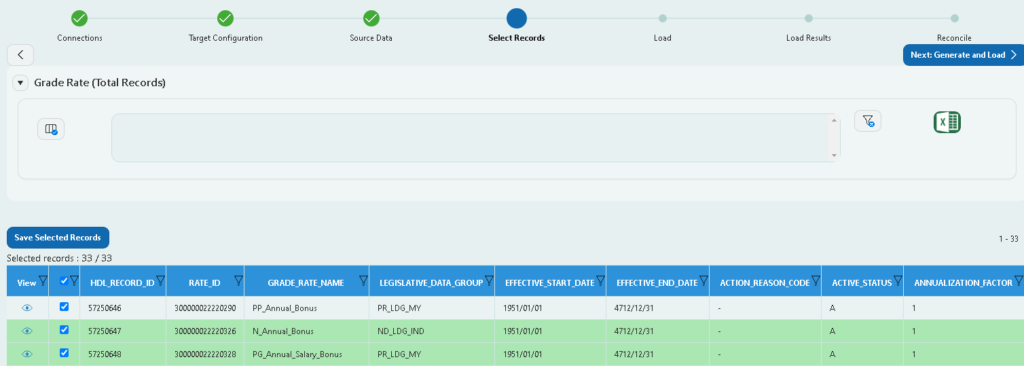
Select Record screen helps you to filter the source data and select the required records that you wish to upload to the target cloud.

Click on the excel icon to download the source data in excel format.

Click on the Column Filter icon to filter the data Column wise.

Click on the Clear Filter icon to Clear all filters.

The Blue Check Box indicates that the record has been selected.
Click on the ‘Save Selected Records icon’ once the records have been selected in order to save them.
On clicking the ‘Generate and Load‘ the HDL file gets generated and loaded.
