Create a New File Definition
File Definitions are File structures required to construct a bulk upload data file during the data migration. Each File definition can have multiple components and each component will have multiple attributes which hold different values. The file structure can be of different file types depending on the loading mechanism.
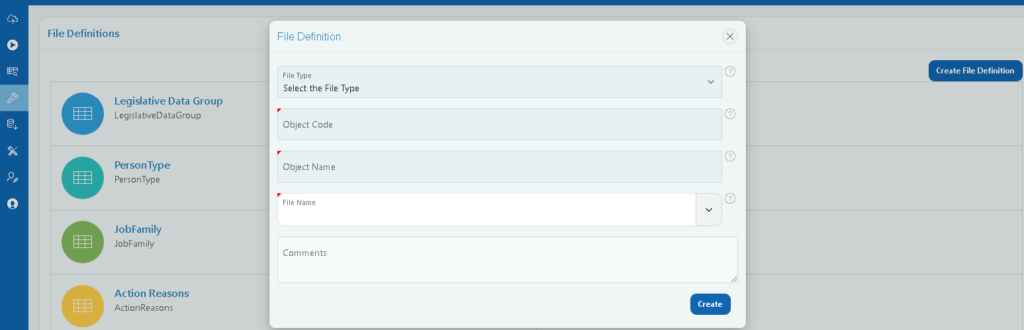
- Click on Workshop from Side menu.
- Click on File Definitions.
- Click on ‘Create File Definition’ button, a dialog page pops up.
- Choose the File Type among the list by which the file should be loaded.
- Provide a unique object Code.
- Provide an object name.
- Choose the File name to which the file belongs to and click on Create button.
Create a New Component
Components are building blocks of File Definition. Each file definition will have one or more components.
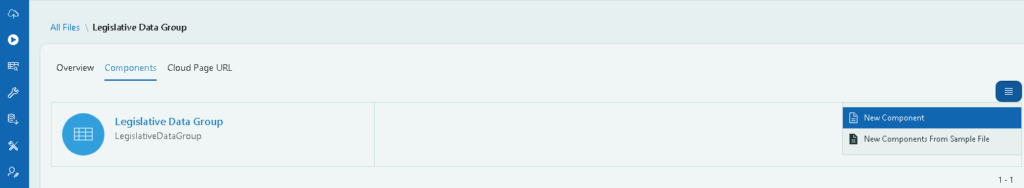
- Select the File definition to which you want to create a component.
- Under Components tab, Click on New Component from the Menu button.
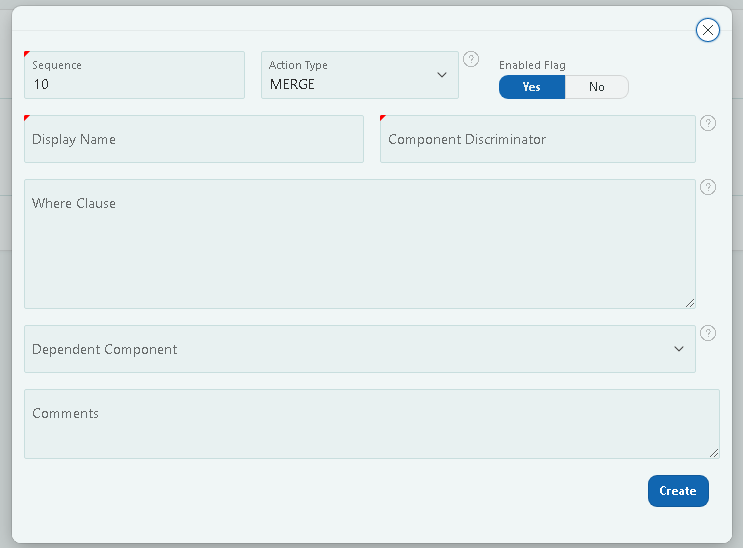
3. Choose the Action Type.
Select the Action type whether to merge or to delete the data from the instance
4. Provide a display name for the component.
5. Provide component discriminator if any.
This is the unique identifier of the component. This will be the name of the file when one file is printed per component.
6. Provide an additional where clause if any.
7. Choose the Dependent Component.
Dependent Component is used in cases where there are multiple components with different logics that needs to be printed in the file under the same header. For example, bank accounts can be at the customer level and site level. Here we can have 2 separate components for each of them. The dependent component value should be populated on the second component and should have the value as the name of the first component.
Create a New Component from Sample File
If you have an oracle standard template file of the component, you can create a component by uploading that file.
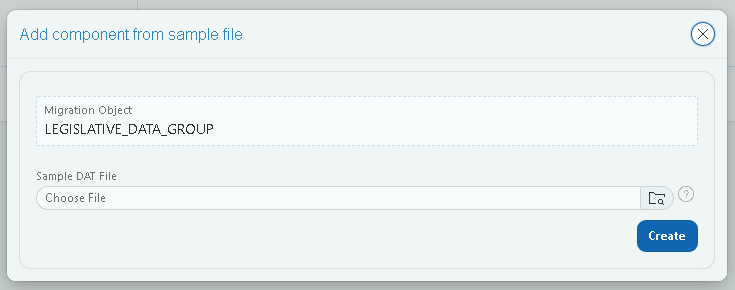
- Select the File definition to which you want to create a component.
- Click on Create a New Component from Sample File from the menu button.
- Choose the dat file from the local system and click on Create button.
