Have a Question?
Create a New Project
A Project is a collection of Data migration work that involves the Extraction, Transformation, Load, and Reconciliation of the records from a legacy system to the Oracle Cloud Fusion system.
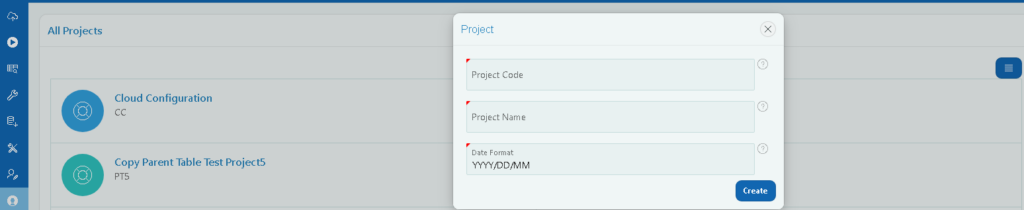
- Click on Administration from the menu.
- Click on Projects.
- Click on the Blue square Menu button to the right of the page and click on Create Project to create a new project or on import project to a import a project from the local system of an xml format.
- Enter a unique code as the Project Code to uniquely identify the project.
Project Code should be exactly of 3 characters. Project Code will be used in a database table name in the format XXHDL_<Project Code>_<Name>
5. Enter a name for the Project.
6. Enter the date format used in the Project
.
